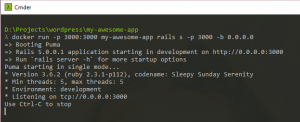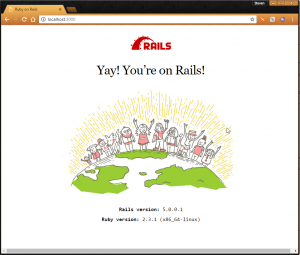Developing with Ruby on Rails using Docker for Windows
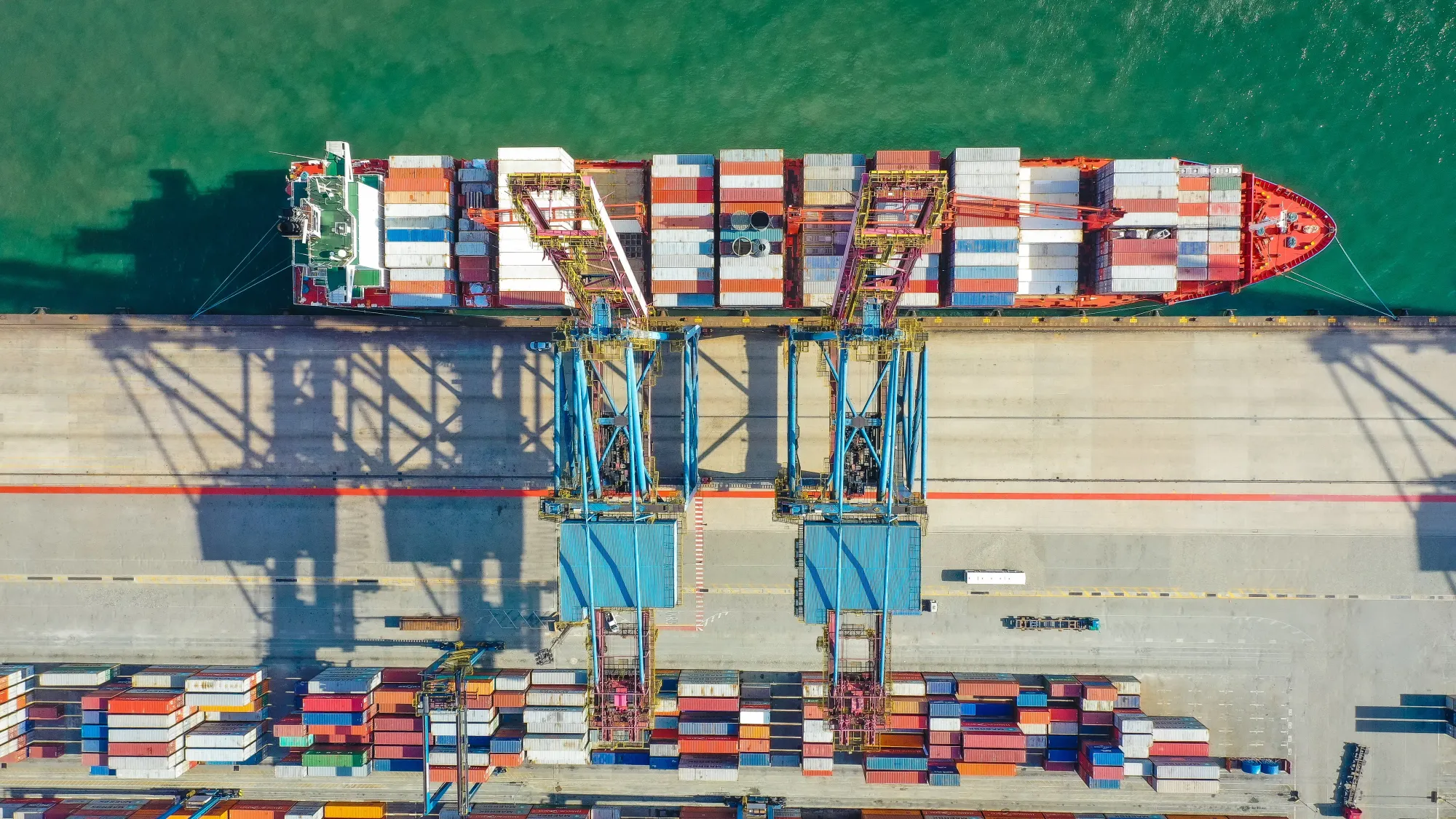
I have been using Vagrant for a while in order to develop Ruby applications in an isolated environment, and it has served me well. But I wanted to give Docker a try! Especially since they have released Docker for Windows. Previously we only had the Docker Toolbox that included a virtual machine running TinyCore with Docker installed.
NOTE: In order to be able to use Docker for Windows, you will need to have the Hyper-V feature installed.
Lets get things set up
I start things off by opening Atom and Cmder (so we can have two command prompts in one window).
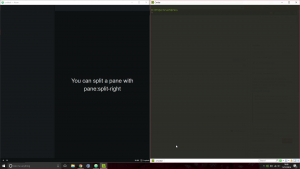
And now we need to run the following command:docker run -it --rm -v "D:\Projects\wordpress":/usr/src/app -w /usr/src/app rails:5 rails new my-awesome-app --skip-bundle
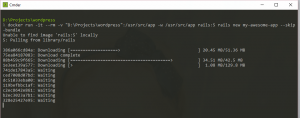
It should now have created the rails app in D:\Projects\wordpress\my-awesome-app. We can now open this folder in Atom.
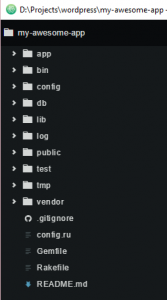
Now we have our Rails app…what next?
Now we need to create our Dockerfile so we can run our rails app on a specific version of Ruby. In this example I’ll use Ruby 2.3.1. This is the Dockerfile that is put in to the root of our rails project.
Now that we have our Dockerfile, we can build our Docker container by running the following command:
docker build -t my-awesome-app .
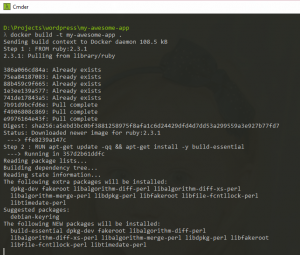
Then we can run our newly built Docker container with:
docker run -p 3000:3000 my-awesome-app rails s -p 3000 -b 0.0.0.0